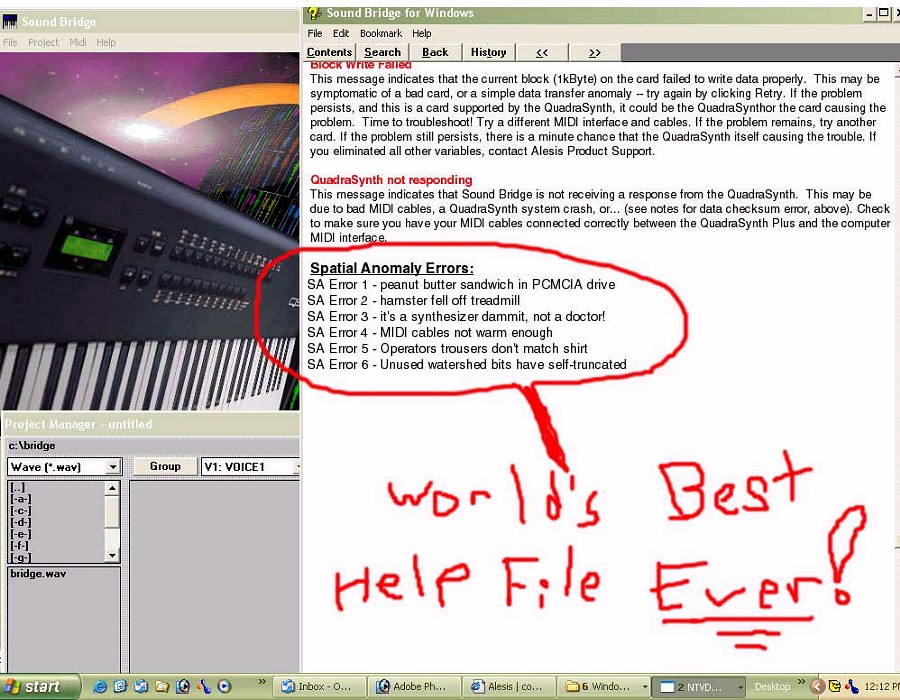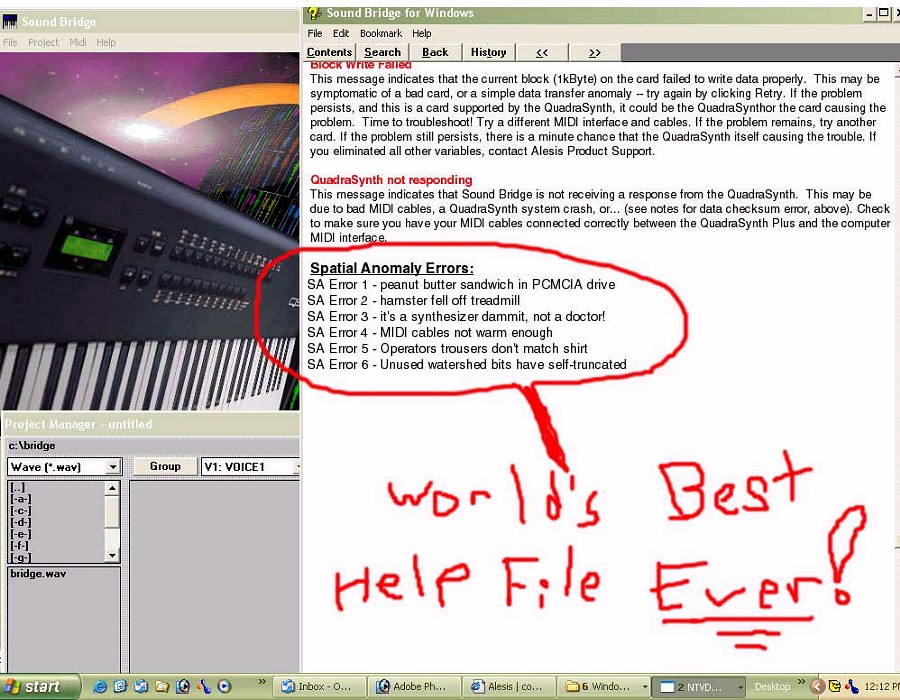
Lets say you want to go beyond tweaking factory patches and doing simple stuff like changing the instruments, octave etc., and want to develop voices all your own.
1. To start, set up a default patch with preferences you nearly always use so you don't have to start from scratch each time. On the QS, I use the following defaults, which are followed by many of the factory patches.
Copy this default program to every location in an empty bank. Of course you change these as you get into editing the patch. You only need to do it for sound 1 as before you get too far you need to learn...
2. Copy functions. You'll grow old or mad or both if you don't learn to copy sound layers, either in your ed lib or on the Qs front panel. On the QS machines, press STORE then PAGE to get to the copy menu. In Unisyn, COPY the patch to the clipboard, then use the PASTE SECTIONS function on the menu.
3. Instant Gratification for the New Programmer: A little tutorial
I will assume you understand what envelopes, LFOs and other basics are. If not, check the manual that came with your synth.
a. Tweak Sound 1 (whatever sample you find most interesting at the moment). Get the envelopes right. Get the FX right. Get the velocity right. Set the controllers/modulators. Don't forget lfos and AT. Keep in mind anything you neglect to tweak now will have to be done times two or times four after you copy.
b. Now copy Sound 1 to sound 2
c. Pan sound 1 left and sound 2 right, detune them a few ticks. You now have a giant stereo-ized image.
d. Now make a few micro-edits to sound 2's envelopes and filter. You might be surprised how just a few differences between the sounds can add depth and dynamism to the sound when you have the L/R thing going. So you got it sounding real cool. Well wait, we're not done yet.
e. Copy sound 1 to sound 3 and 2 to 4.
f. Mute Sounds 1 and 2
g. Choose similar instrument samples (i.e a different horn, string, drum kit and use the same on for both sound 3 and 4. It probably already sounds pretty good, as its panned, detuned, envelopes are tweaked, etc. Do whatever adjustments you have to. So now you have two patches in one program--now we have to blend them. Here's the easy way.
h. On sounds 3 and 4 go to the filter and give it a negative setting so you cant hear it--that's right till you hear nothing. (Remember sounds 1 and 2 are still muted so you can't hear them either.) Now go to Controller A which is already assigned to filter cutoff but give it a positive value to when you move the fader up, the sounds 3 and 4 become audible.
i. Unmute sounds 1 and 2. Controller A should fade smoothly from sound 1/2 to 3/4. If it isn't smooth go back and make adjustments to the filter cutoff amounts--you should be relatively close.
j. Now go back over the program and add things that will really make this patch a standout.
So now you have made your first complex program. Using the copy functions made this quite painless. You will probably start wondering, "hmm... wonder what it would sound like if I used 4 wildly different instruments in this program". Welcome to programming, friend. There are many paths that may open in your imagination at this point. Every road you take will open up a dozen more roads.
Note on the QS machine you can also Copy FX. In Unisyn's Paste sections, you have even more flexibility. You can copy envelopes, lfos, modulators, nearly any parameter, from sound to sound. This is an extremely powerful tool--check it out.
Where do you stop is the better question. You stop when you are having a tremendously great time with your new creation and can't think of anyway to improve it. For me, the keyboard starts feeling "different" when I have a solid program. The hands, without any thought on my part, find things to do with the sound. Go and explore. Its quite a boundless sonic world in a synth as well endowed with samples as the QS machines. As you get into programming, you realize there are really no rules, just habits. (Some philosophers say that its habits that keep our world orderly, not rules and laws.)
Good Work Habits for Programmers.
1. Naming and renaming programs. When I am experimenting I always assign a name with a lower case first letter and I add a number at the end of every significant crossroad, so the name will be something like "sonic hell1" or whatever. That way you can always go back in case you really screw things up. As the patch nears completion, it might be named closer to the final name, perhaps Sonic Well9. When the patch is done, I delete the number, so I know anything without a number is the final, definitive, version.
2. Do I need to tell you to save your bank often and send the bank to the synth at regular intervals? Nah, you know that, and you know what happens when your computer crashes or synth crashes, or both crash at the same time.
3. Think of practical matters as you program. You create a patch in order to use it in a composition. Keep your sequencer fired up as you make patches and use them in a test sequence. Is the level right? Does the velocity and AT work as it should? Is it named so you will remember what the sound is when you see it in a list of 127 other sounds.
Of course there are more. I hope this helps a few of you get into the joys of sound creation.
No one in the world can make THE sounds for your unique musical statement like you can.
Stay tuned for the next installment!